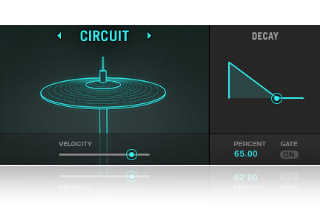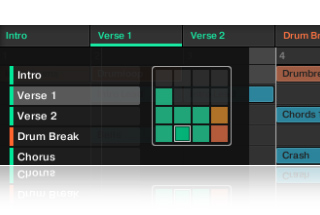EZdrummer 2 takes drum production to a whole new level. It was designed to erase any technical barrier between you and your creativity and introduces several groundbreaking features for quick and easy songwriting. In EZdrummer 2, you can go from initial rhythmic idea to finished, mixed and customized drum track without ever leaving the program. This is without a doubt the best sounding, most intuitive and creatively gratifying software environment for drum production on the market – a perfect marriage of sound, form and function.
EZdrummer 2 takes drum production to a whole new level. It was designed to erase any technical barrier between you and your creativity and introduces several groundbreaking features for quick and easy songwriting. In EZdrummer 2, you can go from initial rhythmic idea to finished, mixed and customized drum track without ever leaving the program. This is without a doubt the best sounding, most intuitive and creatively gratifying software environment for drum production on the market – a perfect marriage of sound, form and function.
 The drums for EZdrummer 2 were recorded at one of the most meticulously built recording facilities in the world; Mark Knopfler’s British Grove Studios in London, England. Combining some of the most sought-after and rare vintage consoles, outboard effects and microphones with the best of the best in state of the art recording technology, the studio serves as a perfect combination of how old and new can come together in perfect harmony. Visit ezdrummer website
The drums for EZdrummer 2 were recorded at one of the most meticulously built recording facilities in the world; Mark Knopfler’s British Grove Studios in London, England. Combining some of the most sought-after and rare vintage consoles, outboard effects and microphones with the best of the best in state of the art recording technology, the studio serves as a perfect combination of how old and new can come together in perfect harmony. Visit ezdrummer website